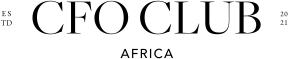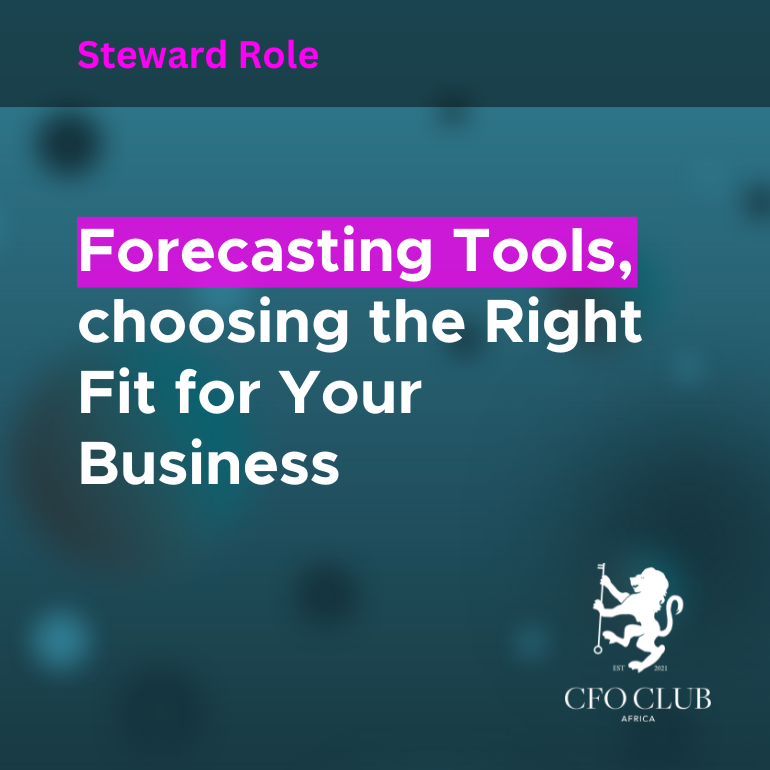Forecasting Tools, choosing the Right Fit for Your Business
As a CFO, you know that forecasting is crucial to business success. Whether you’re anticipating future cash flows, preparing for market shifts, or managing your company’s resources, having the right forecasting tool can make all the difference. In today’s fast-paced business environment, relying on spreadsheets alone is no longer enough. To stay ahead, you need tools that provide accuracy, efficiency, and actionable insights. Here’s an article to help you choose the right forecasting tool for your business.
1. Understand Your Needs
Before diving into the world of forecasting tools, start by defining your business’s needs. Are you primarily focused on cash flow forecasting, sales projections, or workforce planning? Knowing your specific requirements will narrow down your options and ensure that the tool you choose aligns with your goals.
For example, if your primary concern is cash flow, you need a tool that can integrate seamlessly with your accounting systems and provide real-time insights into your liquidity. On the other hand, if your focus is on sales, you might prioritise tools that offer detailed scenario planning and trend analysis.
Make a list of your must-haves before exploring tools. Consider factors like ease of use, integration capabilities, and scalability.
2. Choose Between Built-in vs. Standalone Tools
Some businesses opt for built-in forecasting features within their existing ERP (Enterprise Resource Planning) systems, while others prefer standalone tools designed specifically for forecasting. The advantage of built-in tools is that they work seamlessly with your existing data, reducing the need for manual data entry. However, standalone tools often offer more sophisticated features, such as predictive analytics and AI-driven insights.
If your business already has an ERP system in place, it might make sense to explore the forecasting capabilities within that platform. However, if you’re looking for more advanced features or specialised insights, a standalone forecasting tool may offer more robust options.
Evaluate whether the existing software you use has the capabilities to meet your forecasting needs, or if investing in a dedicated tool will provide more value.
3. Scalability Matters
As your business grows, so will your forecasting needs. A tool that works well for a medium-sized company may not be suitable when your operations expand. Choose a forecasting tool that is scalable, meaning it can grow with your business and handle increasing data volumes without losing accuracy or efficiency.
For instance, if you’re currently focused on one market but plan to expand internationally, you’ll need a tool that can handle multiple currencies, tax laws, and regulations without extensive manual intervention.
Consider future growth when selecting a tool. Ask yourself if the tool will still be effective as your business evolves and becomes more complex.
4. Integration Capabilities
The best forecasting tools integrate seamlessly with your existing systems, from accounting software to CRM systems. Integration allows for real-time data updates, ensuring that your forecasts are based on the most accurate information available. Look for tools that support integrations with popular accounting systems like Sage, Xero, or QuickBooks, and CRMs like Salesforce.
Without proper integration, you could find yourself manually inputting data, which not only wastes time but also increases the risk of errors. Good integration capabilities also mean that you can easily access and share your forecasts with other departments, promoting collaboration and informed decision-making across the business.
Check for integration features before investing in any tool. A tool that doesn’t integrate with your existing systems will likely cause more headaches than solutions.
5. User-Friendly Interface
A forecasting tool is only as good as the person using it. If the interface is overly complicated or requires extensive training, you may find that it slows your team down instead of streamlining operations. CFOs often need quick access to data without wading through unnecessary complexity. Look for a tool with a clean, intuitive interface that allows you to input data, run scenarios, and generate reports with minimal effort.
It’s also essential that the tool is user-friendly for other members of your team. You want everyone involved in the forecasting process to contribute, whether they are from finance, sales, or operations. A tool that is easy to use encourages cross-departmental collaboration and improves the accuracy of your forecasts.
Request a demo of any tool you’re considering getting a feel for its usability. Involve your team in the decision-making process to ensure everyone is comfortable with the interface.
6. Real-Time Data and Predictive Analytics
Modern forecasting tools offer real-time data updates and predictive analytics, which help you stay ahead of potential challenges. Real-time data ensures that your forecasts reflect the most current information, while predictive analytics can identify trends and alert you to potential risks before they become critical.
For example, predictive analytics can forecast shifts in customer demand or supply chain disruptions, allowing you to adjust your strategy proactively. This capability is particularly useful in volatile markets, where sudden changes can have a significant impact on your bottom line.
Identify and select tools that offer real-time updates and predictive analytics, especially if your business operates in a fast-moving or unpredictable market.
7. Customisable Reports
CFOs need tailored reports that align with the specific needs of the business. Some tools offer basic reporting features, while others allow for deep customisation, letting you filter by department, product line, or region. Customisable reports ensure that you can present the right data to the right stakeholders, enabling them to make informed decisions quickly.
For example, you may need detailed financial reports for the board of directors, while the operations team may require more focused reports on production and logistics. A tool with customisable reporting options ensures that each stakeholder gets the information they need without overwhelming them with unnecessary details.
Make sure the tool you choose allows you to customise reports easily. Pre-built templates can save time, but the ability to tailor reports to your specific needs is crucial.
8. Security Features
Financial data is sensitive, and your forecasting tool should offer robust security features to protect it. Look for tools with encryption, user authentication, and role-based access controls. These features ensure that only authorised personnel can view or modify sensitive data.
Ask about the security measures in place for any tool you’re considering. It’s better to invest in a tool with top-tier security features than risk exposing your company’s financial data.
Conclusion
Choosing the right forecasting tool can be a game-changer for your business. By considering your specific needs, evaluating integration capabilities, and ensuring ease of use, you can select a tool that not only enhances your forecasting accuracy but also streamlines your decision-making process. Remember, the best tool for your business is the one that fits seamlessly into your workflow and supports your growth, now and in the future.
With the right tool in place, you’ll be better equipped to navigate uncertainties, capitalise on opportunities, and steer your business towards long-term success.
Don’t rush the decision. Take the time to assess your needs, test different tools, and involve your team in the selection process. Once you find the right fit, your forecasting process will become more accurate, efficient, and valuable to your business.